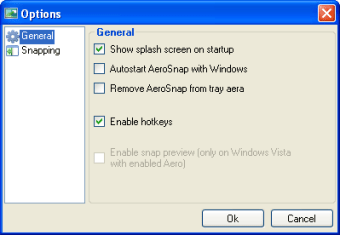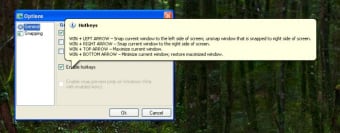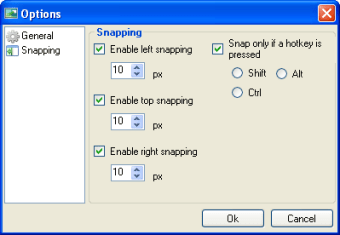All the fun of Aero Snap in XP and Vista
AeroSnap gives XP/Vista users the Aero Snap capabilities of Windows 7, allowing you to 'snap' windows to the top or sides of your screen or minimize or maximize them in just a click.
If you've decided against Windows 7 but nonetheless covet some of its cooler features, you're going to like the free application AeroSnap. It's controlled using hotkeys and the mouse. There are also a small number of configuration options - you can set snapping specifications for AeroSnap, as well as whether or not it starts automatically with Windows.
That's all there is to AeroSnap - a simple tool to perform one specific function. For such a small app, however, it's pretty heavy on resources and it takes a while to get the hang of the snapping action. Even so, it does its job well, and if you've been craving some AeroSnap functionality, this is the program for you.
Enjoy all the fun of Windows 7 Aero Snap on XP and Vista!